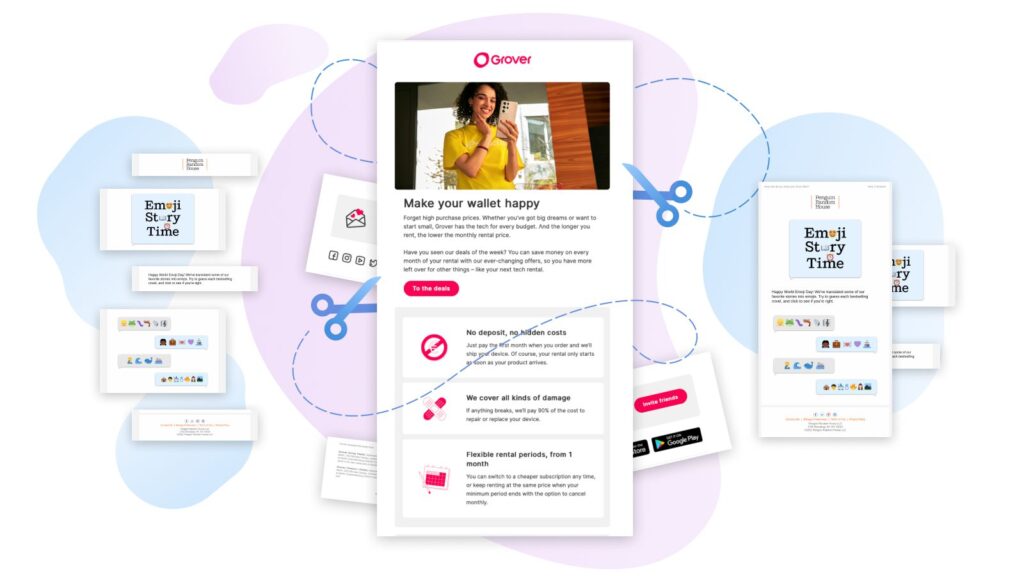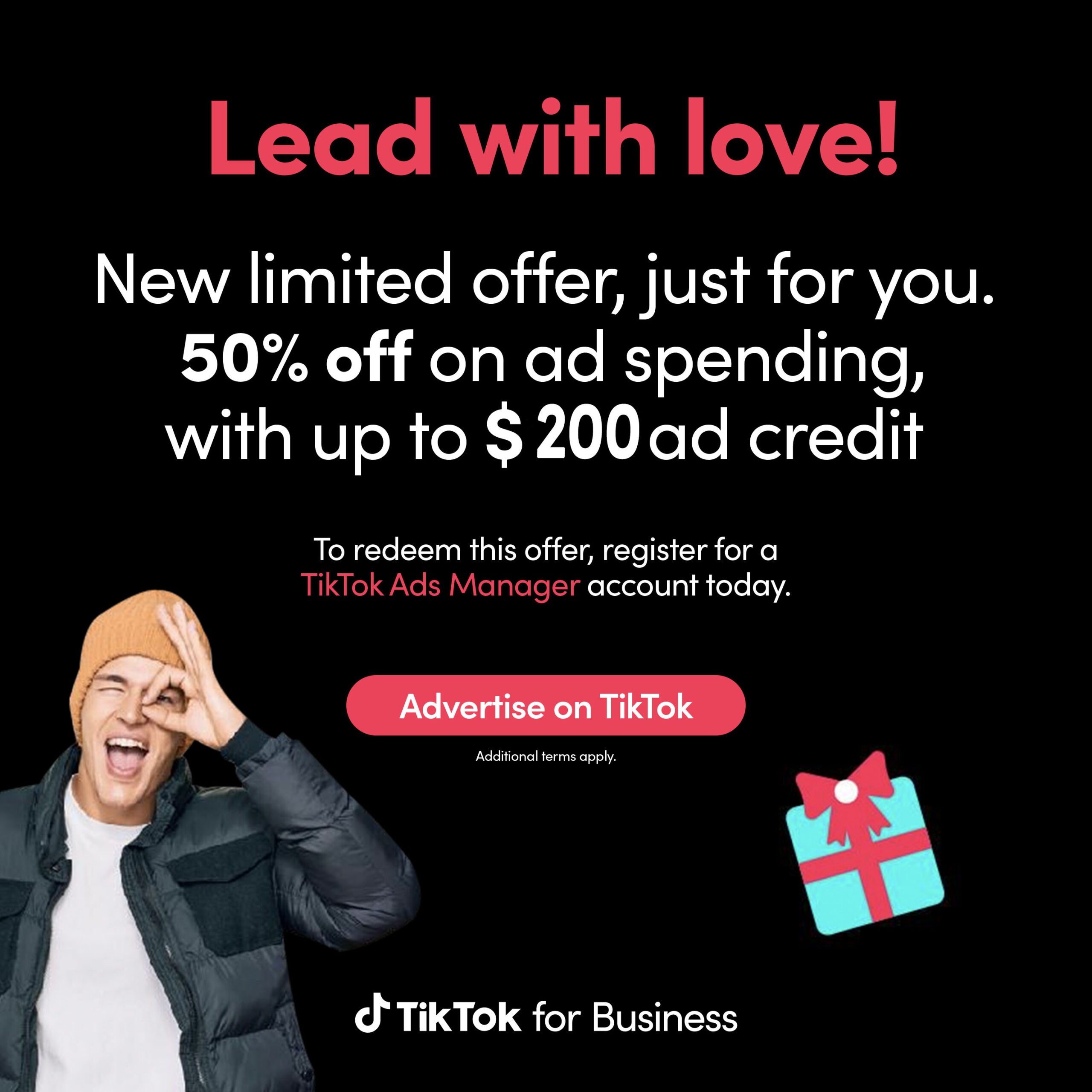In the world of digital marketing, email remains one of the most powerful tools for engaging with your audience and driving conversions. However, the success of your email campaigns heavily depends on the design and structure of your emails. This guide provides essential email design tips to help you create visually appealing, engaging, and effective emails.
1. Start with a Clear Objective
Before you begin designing your email, define its primary objective. Are you promoting a new product, sharing a newsletter, or driving traffic to your website? Having a clear goal will guide your design choices and ensure your email aligns with your marketing objectives.
2. Craft a Compelling Subject Line
The subject line is the first thing your recipients see, and it determines whether they open your email. Make it compelling, concise, and relevant. Use action-oriented language, create a sense of urgency, and consider personalization to increase open rates. For example:
- “Unlock Exclusive Deals Just for You!”
- “Last Chance to Save 30% on Your Favorite Products”
3. Use a Clean and Responsive Design
A clean, uncluttered design enhances readability and engagement. Follow these tips for a clean design:
- Whitespace: Use whitespace to separate sections and make your email easy to read.
- Consistent Fonts: Stick to one or two easy-to-read fonts and use them consistently.
- Mobile-Friendly: Ensure your design is responsive and looks great on all devices. Use a single-column layout and large, tappable buttons for mobile users.
4. Prioritize the Above-the-Fold Content
The content that appears above the fold (the portion visible without scrolling) is crucial. Include the most important information, such as your main message, a compelling image, and a strong call to action (CTA) above the fold to grab your readers’ attention immediately.
5. Incorporate Eye-Catching Visuals
Visual content can significantly enhance the appeal of your emails. Use high-quality images, videos, and graphics to make your emails more engaging. Ensure that visuals are relevant to your content and support your message. Tips for using visuals effectively:
- Balance Text and Images: Avoid overwhelming your readers with too many images. Balance them with concise, relevant text.
- Use Alt Text: Add alt text to images so that the message is conveyed even if the images don’t load.
- Optimize for Load Time: Compress images to ensure quick loading times, especially for mobile users.
6. Create a Strong Call to Action (CTA)
Your CTA is the most critical element of your email. It tells your readers what you want them to do next. To create an effective CTA:
- Use Actionable Language: Use verbs like “Buy Now,” “Learn More,” or “Sign Up Today.”
- Make It Stand Out: Use contrasting colors and larger fonts to make your CTA button stand out.
- Place It Prominently: Position your CTA above the fold and repeat it at the end of your email for maximum visibility.
7. Personalize Your Emails
Personalization can significantly increase engagement. Use your subscribers’ names, reference their past behavior or preferences, and tailor your content to their interests. Email marketing tools like Mailchimp and HubSpot offer personalization features to help you create customized emails.
8. Optimize Your Email Copy
Your email copy should be clear, concise, and compelling. Focus on benefits rather than features and use a conversational tone to connect with your audience. Key tips for effective email copy:
- Keep Paragraphs Short: Break your content into short paragraphs to make it more digestible.
- Use Bullet Points: Use bullet points to highlight key information and make it easy to scan.
- Include a Preview Text: The preview text appears next to your subject line in the inbox. Use it to provide additional context and entice recipients to open your email.
9. Test and Analyze
Testing is crucial to optimizing your email design. Conduct A/B tests to compare different elements such as subject lines, CTAs, images, and layouts. Analyze the results to understand what works best for your audience and refine your design accordingly.
10. Ensure Accessibility
Make your emails accessible to all users, including those with disabilities. Use a logical reading order, provide sufficient contrast between text and background, and include descriptive alt text for images. Consider using accessible email templates and testing your emails with accessibility tools.
Conclusion
Effective email design is essential for engaging your audience and driving conversions. By following these email design tips—starting with a clear objective, crafting compelling subject lines, using a clean and responsive design, prioritizing above-the-fold content, incorporating eye-catching visuals, creating strong CTAs, personalizing your emails, optimizing your copy, testing, and ensuring accessibility—you can create visually appealing and effective emails that achieve your marketing goals. Start implementing these tips today to enhance your email campaigns and maximize your results.